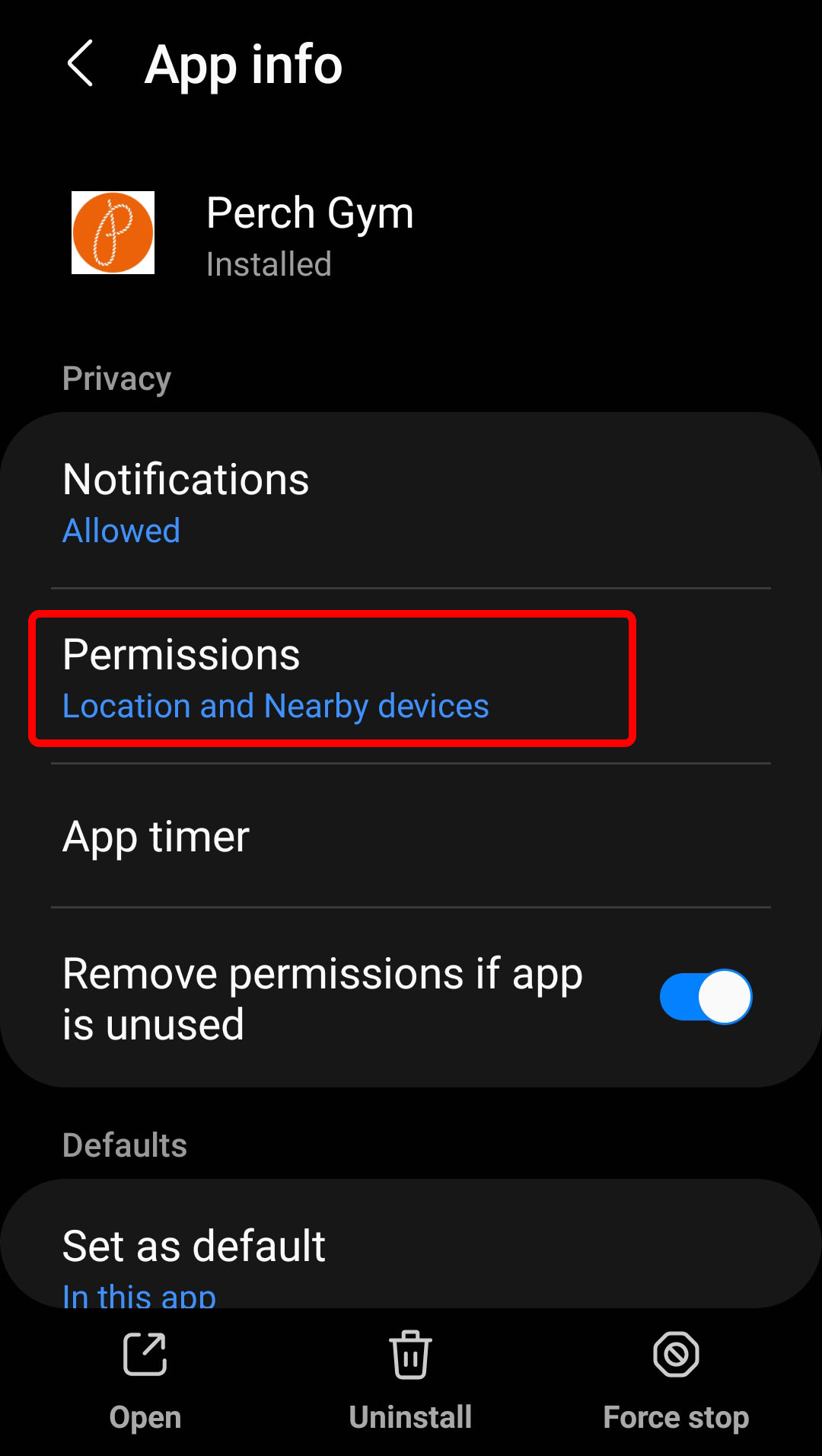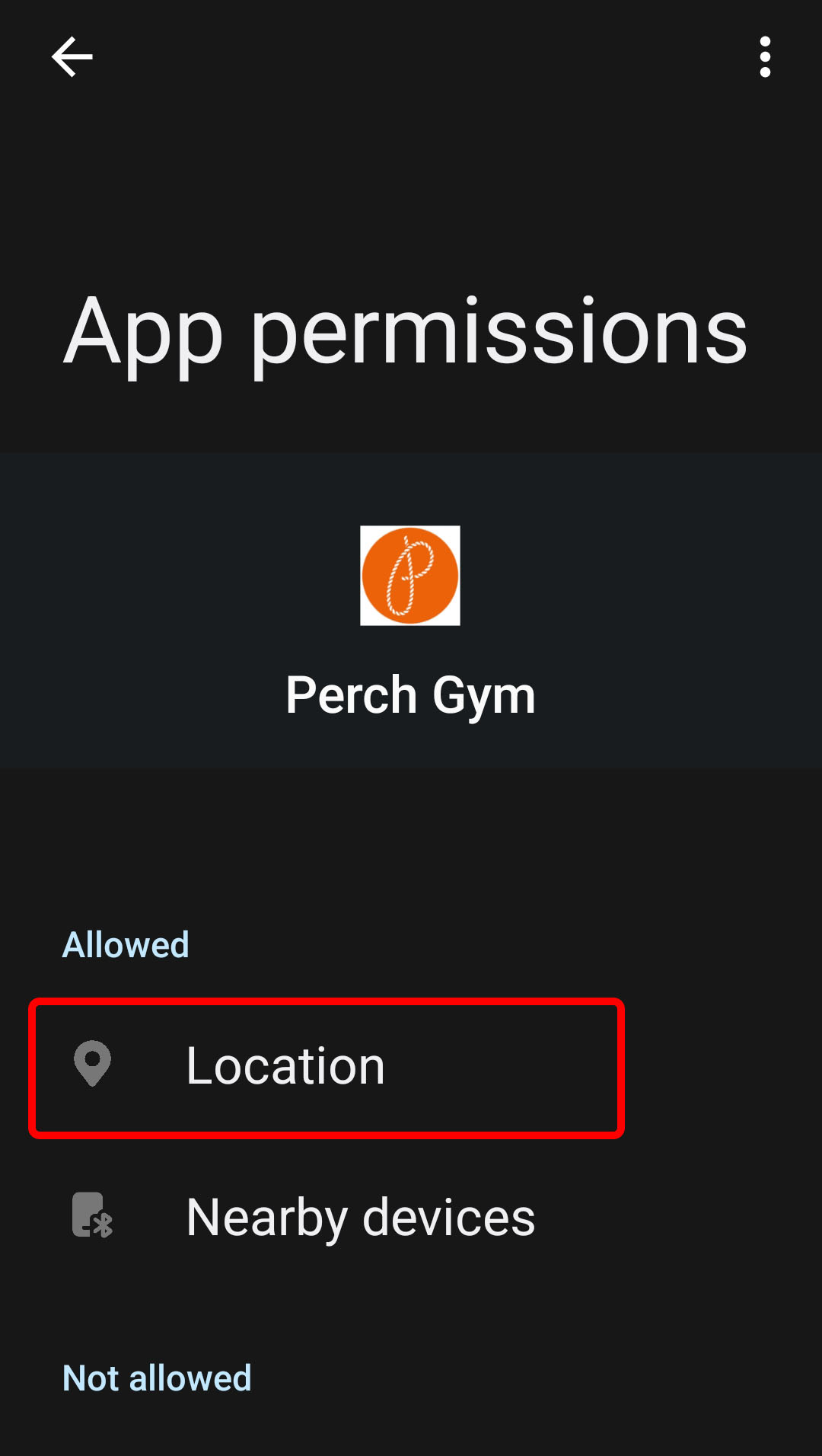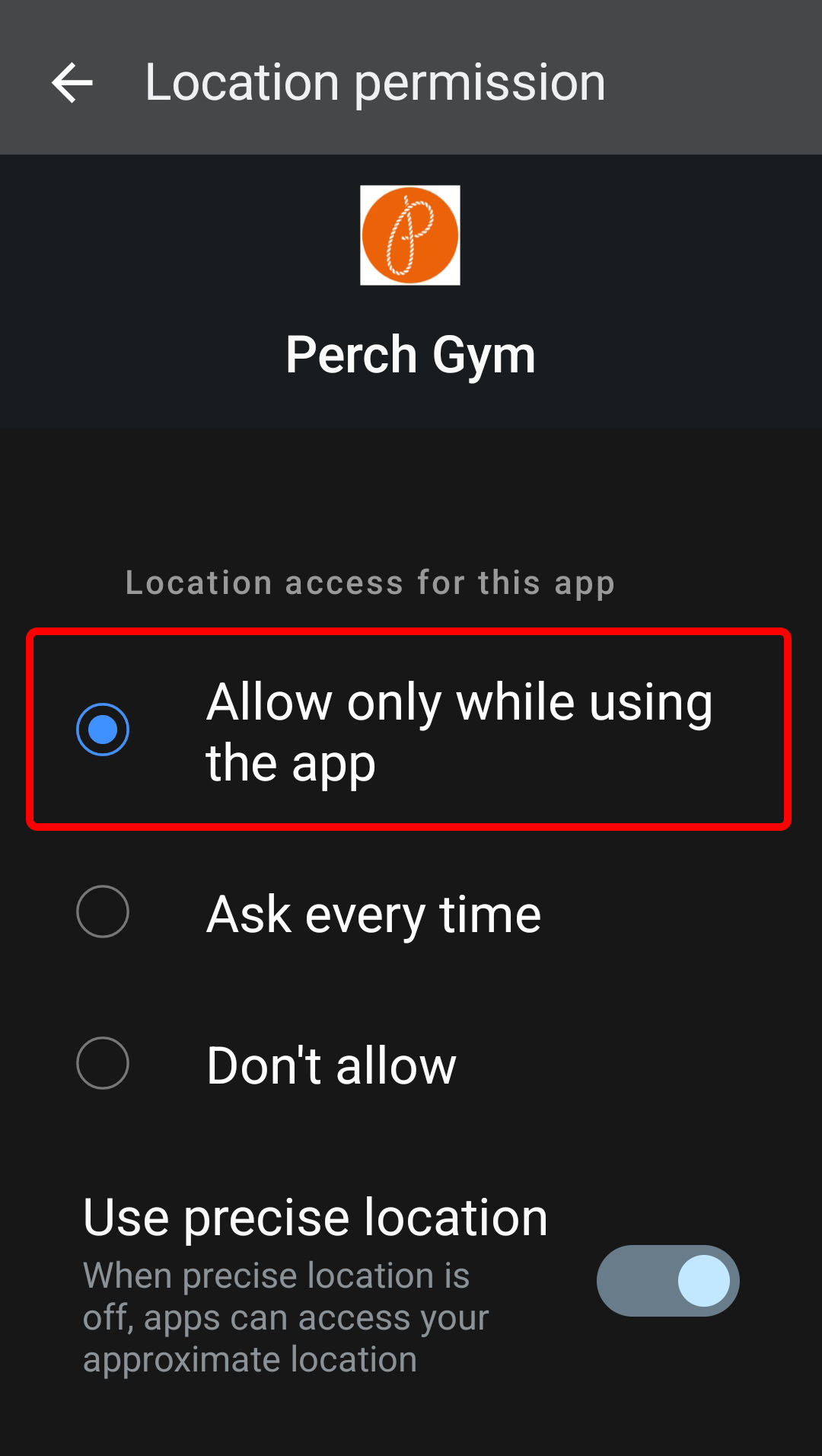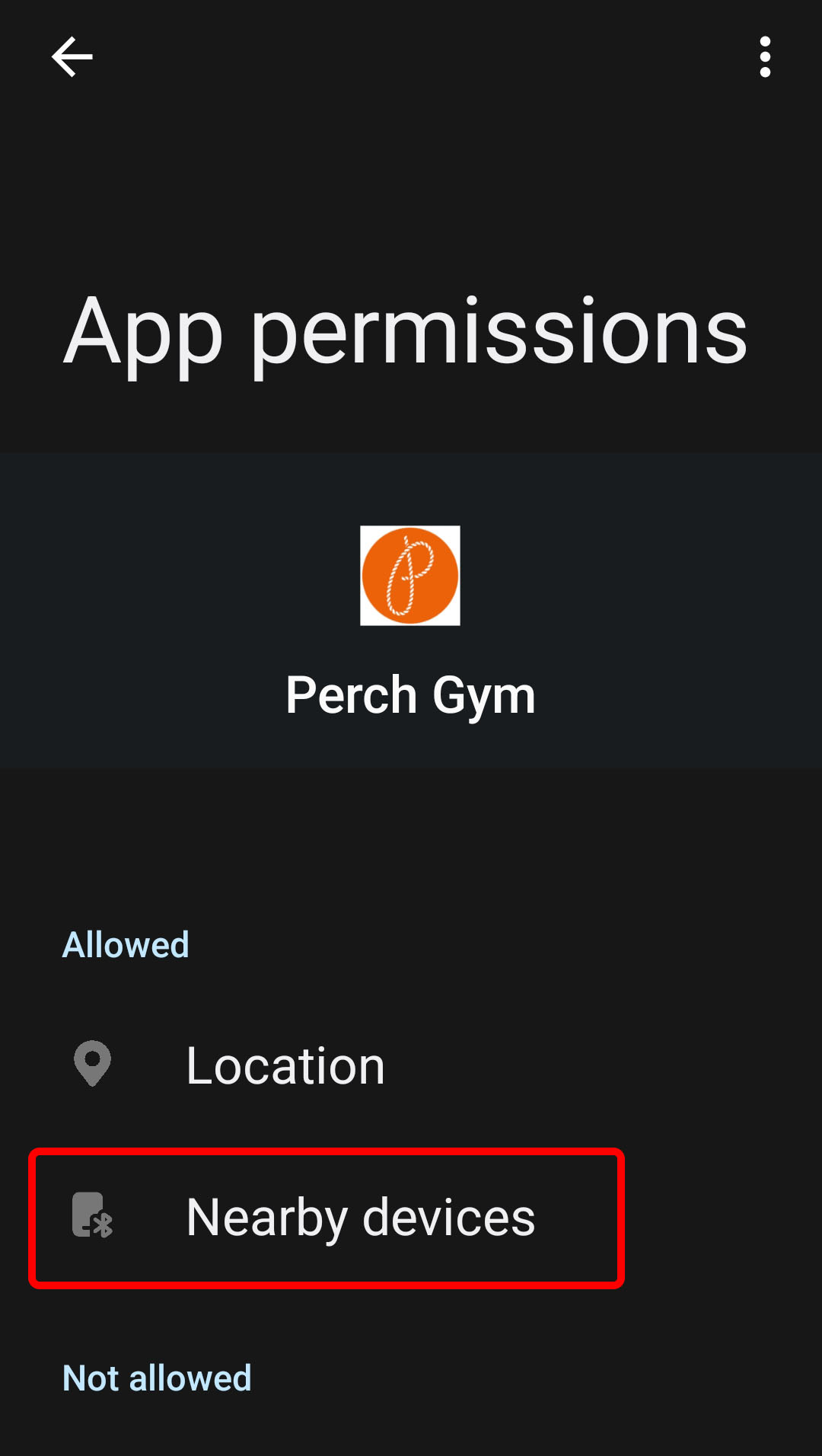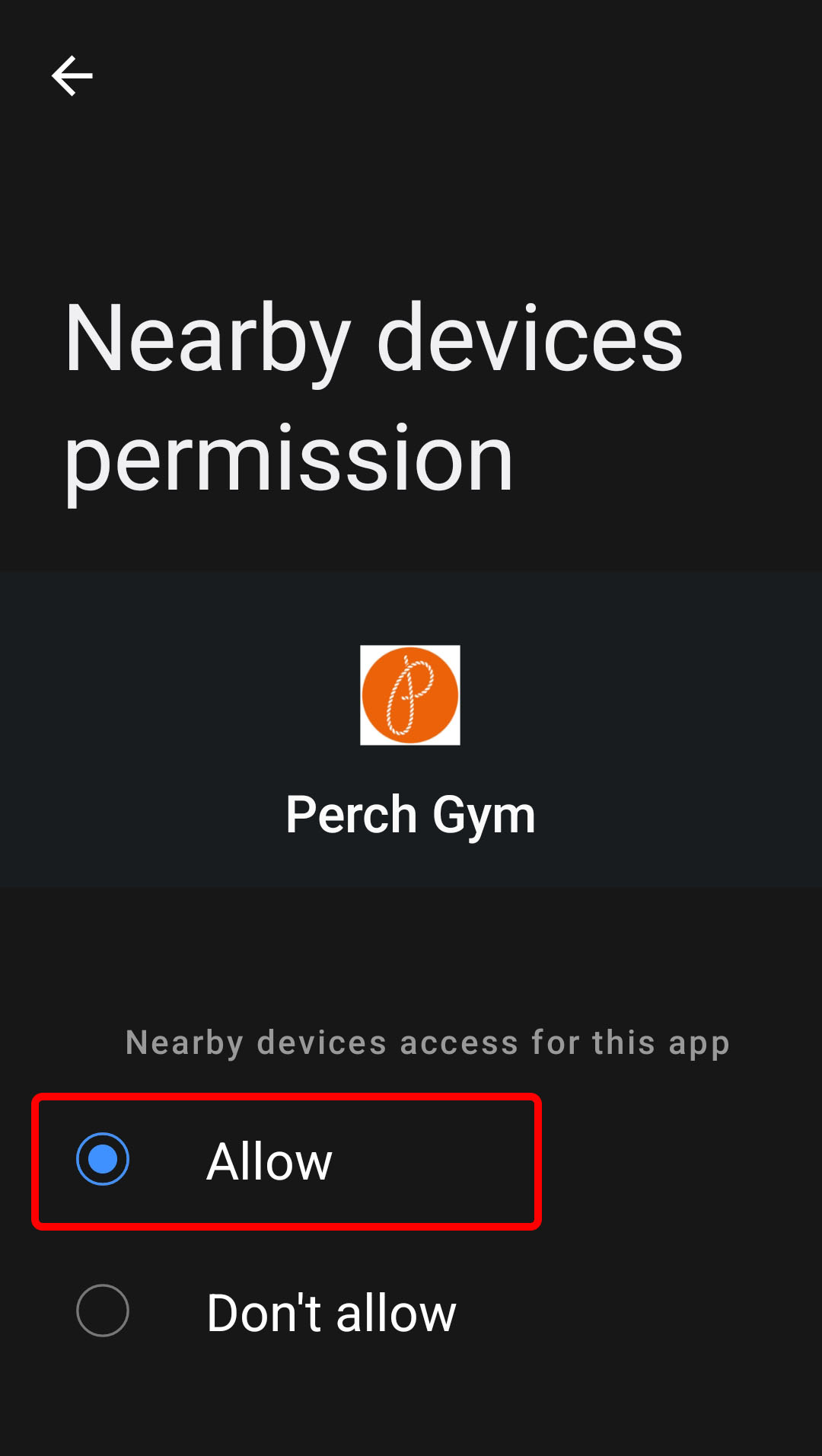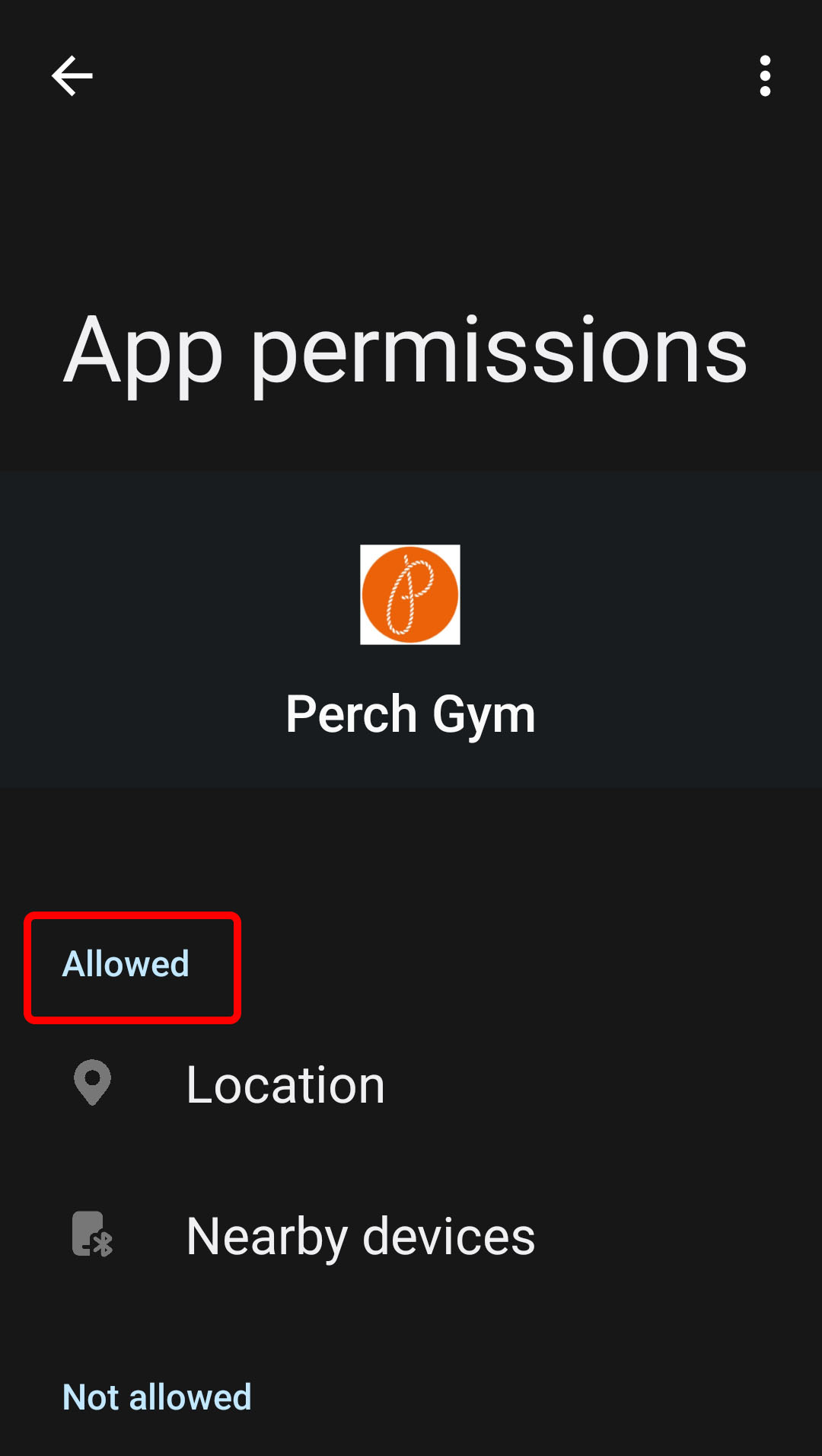ANDROID USERS
Please note you will need to change location settings for the Perch Gym app for the door reader to register your phone when you visit the gym.
- Go to your phone settings, and find the Perch Gym within apps
- Click Permissions > Location > Allow only while using the app
- Go back to Permissions > Nearby Devices > Allow